TextGridHttp Server Plugin
last modified on Feb 28, 2018
This plugin allows to retrieve your personal TextGrid objects via HTTP. This is useful if you use XSLT to HTML transformations for previews of the TEI data and want to include images and JavaScripts which reside in the TextGrid repository, too. Without this plugin it is not possible to includes links to other TextGrid repository objects because the integrated webbrowser cannot resolve the TextGrid URLs.
Installation
Please start TextGridLab and click on Marketplace. Now go to the entry "TextGridHttpServer" and click on install. After accpting the license conditions and restart of the TextGrid Lab the plugin is installed.
TextGrid Lab starten und auf Marketplace klicken. Nun zum Eintrag von "TextGridHttpServer" scrollen und auf "Install" klicken, nach akzeptieren der Lizenzbedingungen und Neustarten der TextGrid Lab Umgebung steht das Plugin zur Verfügung.
Verify the installation
Please open any available web browser on your system and enter the following URL: http://localhost:9090. You will see the following page:
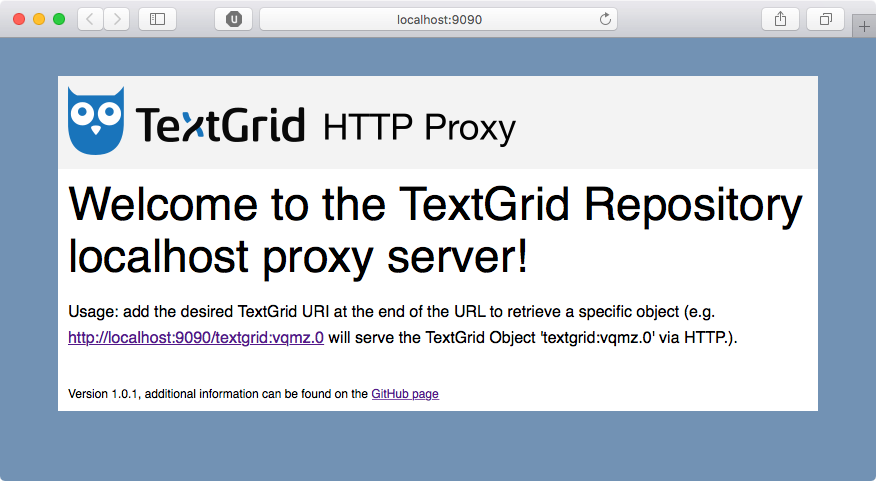
The installation is now complete. If this page does not appear, please restart TextGrid Lab again. If the Windows firewall asks for permission, please accept it. The HTTP server is only accessible via your local machine and is not a security thread.
Usage
You need to add your desired images and javascript files into the TG-repository. Now you can edit your XSLT/HTML files to link to those files. Please copy the internal TextGrid URI from the object you would like to reference to into the clipboard. Navigate to the desired object in the TG-navigator, right click on it and select copy URI.
Now you can edit your XSLT/HTML documents. For example if you want to include a javascript file as output from a XSLT transformation edit your XSLT transformation like this:
<script type="text/javascript" src="http://localhost:9090/textgrid:323ab.0"></script>
The address http://localhost:9090 refers to the local HTTP server. The part after the / refers to the TextGrid Objekt URI (which you have copied into the clipboard on the step before).
The same principle applies to image tags. Instead of
<img src="logo.jpg"/>
you write
<img src="http://localhost:9090/textgrid:323ac.0"/>
into you document. The textgrid:323ac.0 is the TextGrid URI from the file logo.jpg, which is stored in the TG-repository.
Now you can test your XSLT transformation e.g. with Oxygen via XML → Apply Transformation scenarios. Or you can open the HTML file with the internal web browser.
Further usage
This plugin may be also useful in connection with SADE. You can retrieve all objects from your repository as long as you have TextGrid Lab open. So you don't need to hard code any login information into your SADE project.
Further informationen and source code
Can be found on the Github page: https://github.com/Hannah-Arendt-Project/TextGridHttpServerPlugin

