Palette
last modified on Mai 04, 2016
The Palette will open every time the Score View is activated. It consists of the instruments and items which you can use in the Outline View. Practical instructions for using these instruments (drag & drop onto the Outline View), are described in the section about “Using the MEI Score Editor“ . You can hide the Palette by clicking the white triangle at the top right or by moving it to the other side of the Score View by dragging it like a view.
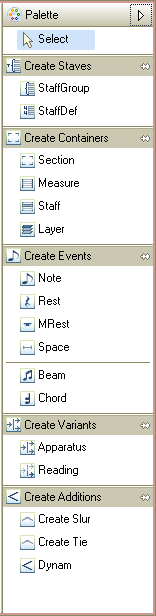
| Palette |
Attachments
- meise-f1_palette.png (image/png)
- palette.PNG (image/png)
- mei-paletteview.png (image/png)
